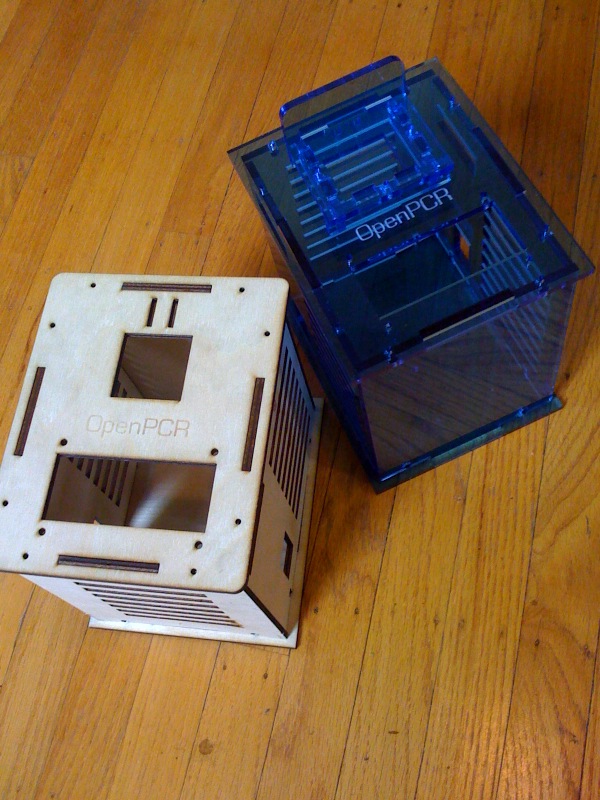Update: 9/25/2010 to https://openpcr.org/2010/07/treat-your-machine-shop-professionally/
Good comment from mo – spread the love around. I want to point out that the relationship with your machine/PCB/acrylic/wood shop can be challenging! It’s important but not necessarily easy!
If you can’t meet in person it’s tougher to build repertoire over email or telephone, no matter how charismatic you are. And though I’m usually close to my email, people in shops are on tools and machines most of the time. A phone call is a lot quicker and more personal, but conversations on the phone often lead to miscommunications and frustration. What’s worked for me is talking on the phone, and then summarizing in a follow-up email immediately afterwards. Other points of friction I’ve found are in file formats (I was in Bangalore, India, bouncing between coffee shops and I just couldn’t get the right program in order) and computer use (for instance a shop that insists on printed 2D drawings of a nice 3D CAD file you struggled to put together…), and one guy that always returned calls around a week later.
Experience says: lavishly praise shops you come across when everything goes smoothly.
Right now: I’m working with a shop called OharaRP (out of Dayton, Ohio) on a PCB board and they kick ass!
Tito